Streaming television channels over the internet has become increasingly popular, providing viewers with more flexibility and choice. MyIPTV Player is an application that enables users to enjoy IPTV channels easily. However, getting everything set up can sometimes be a bit tricky. In this guide, we’re here to simplify the process and introduce you to Helix IPTV, a service that promises the best in IPTV subscriptions worldwide.
Buy 1 Year IPTV Subscription and Enjoy Unlimited Content
Understanding MyIPTV Player: The Basics
Before diving into adding channels, it’s crucial to understand what MyIPTV Player is. Essentially, MyIPTV Player is a powerful media player that supports both live TV and on-demand channels. It’s available on Windows and Xbox platforms, making it versatile enough for various setups in your home.
Key Features of MyIPTV Player
One of the standout features of MyIPTV Player is its user-friendly interface. The application allows seamless navigation through different sections, enabling users to find channels and programs without hassle.
Insider’s Edge:
Looking for the best IPTV provider? 6 Months Helix IPTV Subscription We offer unbeatable streaming quality, 24/7 customer support, and a vast selection of international and local channels.
Why Choose MyIPTV Player?
The player supports a wide range of channel formats and playlists, which means you can customize your viewing experience to your liking. Flexibility is one of its core strengths, making it a popular choice among IPTV enthusiasts.
Adding Channels: Step-by-Step Guide
Step 1: Installing MyIPTV Player
To get started, you first need to install MyIPTV Player on your device. You can easily find it in the Microsoft Store. Upon installing, launch the app and familiarize yourself with its layout.
Step 2: Acquiring M3U Playlist URL
Next, you need an M3U playlist URL. This list should ideally come from a reputable IPTV provider. Helix IPTV offers robust service with diverse channels, making it an excellent choice for obtaining your playlist URL.
Why Use Helix IPTV?
- High-quality streaming services
- Variety of channels from around the globe
- User-friendly support for setting up your IPTV
Step 3: Configuring MyIPTV Player
Launch MyIPTV Player and go to the ‘Settings’. Once there, you will find an option to ‘Add new playlist and EPG source’. Paste your M3U playlist URL in the specified field, provided by a top-tier service like HelixIPTV.
A few things to note:
- Ensure your internet connection is stable.
- Double-check the URL for any errors.
EPG Setup
To enhance your viewing experience, adding an Electronic Program Guide (EPG) source is beneficial. EPG provides a schedule of upcoming programs, allowing you to plan viewing accordingly.
Exploring the Benefits of Helix IPTV
Choosing the right IPTV subscription can make all the difference, and Helix IPTV stands out for several reasons. With a strong network of servers, it ensures minimal buffering and high-quality streams. Whether you’re looking for cheap IPTV for USA channels or international programming, HelixIPTV has you covered.
Customer-Centric Service
Helix IPTV provides excellent customer support, ensuring any issues are resolved promptly. This aspect makes the service particularly appealing for those less tech-savvy.
Comprehensive Channel Offerings
You are virtually limitless in channel options – thanks to Helix’s extensive library, encompassing news, sports, entertainment, and more. It’s practically a one-stop destination for all your viewing interests.
Frequently Asked Questions
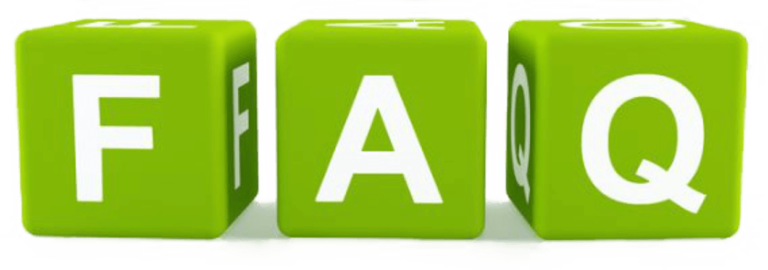
What devices can I use to watch Helix IPTV?
Helix IPTV is compatible with a wide range of devices, including smart TVs, smartphones, tablets, and computers. You can also use it with streaming devices like Roku and Amazon Firestick.
Can I get a free trial with Helix IPTV?
Yes, Helix IPTV typically offers free trials to new customers. This allows you to explore their services before committing to a subscription.
Is MyIPTV Player the only app I can use?
While MyIPTV Player is a great choice for many, there are other applications compatible with Helix IPTV. This includes apps like VLC, Kodi, and Perfect Player, offering similar functionality.
How do I resolve buffering issues?
If you experience buffering, ensure your internet speed meets the requirements for streaming. Also, consider connecting your device directly to the router via an Ethernet cable for a more stable connection.
This guide has provided a straightforward approach to adding channels on MyIPTV Player, along with insights into why Helix IPTV is a superior choice for your IPTV needs. Whether you’re looking for diverse program offerings or reliable customer support, Helix IPTV stands out as an optimal choice. Happy streaming!
FireStick and VPN Compatibility Guide

