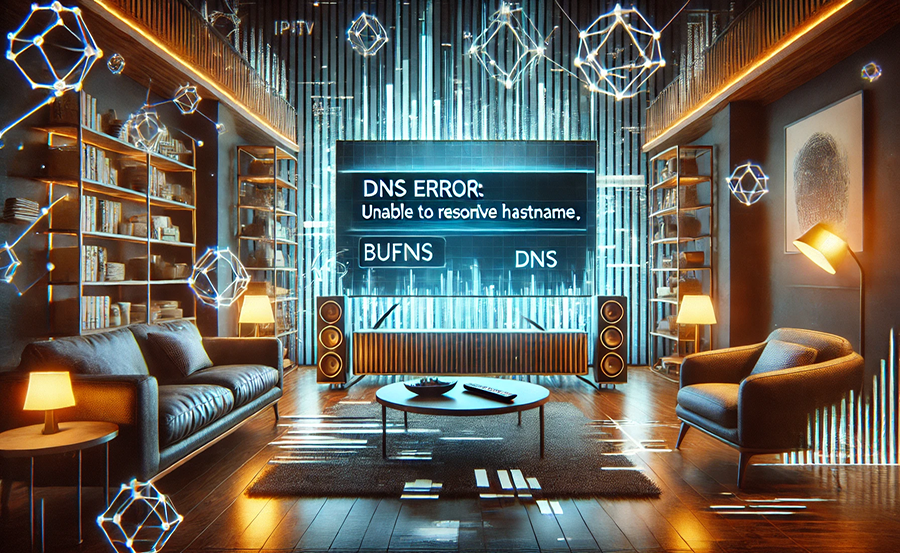Imagine settling down to watch your favorite show, only to be greeted by a frustrating error message. For many IPTV users, DNS issues can transform a moment of relaxation into a technical puzzle. If you’re tired of scrambling for solutions, it’s time to consider an alternative that sidesteps these common pitfalls. This article explores the DNS hurdles often encountered in IPTV services and introduces Helix IPTV as your ultimate solution for a seamless streaming experience.
In this guide, we’ll navigate through the maze of DNS struggles, offering practical fixes and proactive measures. With Helix IPTV, you get access to a superior viewing experience—without the typical headaches associated with other services. As we unravel these solutions, you’ll discover why Helix IPTV should be your go-to choice for all your entertainment needs.
Understanding DNS Issues in IPTV
What Are DNS Issues?
DNS, or Domain Name System, is like the phonebook of the internet. It translates domain names into IP addresses, enabling users to access websites and streaming services. Unfortunately, when there’s a DNS snag, the smooth streaming process can come to a halt. It’s akin to dialing a friend only to hear that their number is no longer in service.
Insider’s Edge:
Get instant access to live TV, sports, movies, and more with Helix IPTV Subscription the best IPTV service on the market.
Many IPTV users encounter problems such as slow loading times, unresponsive channels, or complete service disruptions solely due to DNS failures. These issues can stem from server misconfigurations, outdated DNS servers, or misaligned network settings.
Common DNS Hurdles in IPTV
Several DNS problems plague IPTV service users regularly. These hurdles can be categorized into connectivity problems, streaming quality issues, and service availability challenges. Connectivity woes might manifest as the dreaded buffering circles or a blank screen.
On the other hand, streaming quality suffers due to outdated DNS configurations that fail to locate the shortest, most efficient route for data transfer. Further complicating matters, some service providers use DNS restrictions to block access to specific content, leaving subscribers out in the cold.
Recognizing the Symptoms
Wondering how to tell if DNS is the root of your IPTV issues? Here are some common indicators:
- Consistently slow loading times across multiple channels.
- Frequent buffering or pixelated streams.
- Error messages related to network or connectivity.
- Inability to access specific channels or content.
Solutions for Troublesome DNS Problems
Simple DNS Adjustments You Can Make
Solving DNS-related troubles doesn’t have to be a daunting process. Simple adjustments can make all the difference. Start by changing your DNS to a public server like Google DNS or Cloudflare DNS. These servers are often faster and more reliable than the default options provided by ISPs.
Here’s a step-by-step approach to switching your DNS:
- Access your network settings via your IPTV device or router.
- Locate the DNS settings option and note down the existing DNS addresses for reference.
- Replace the current DNS with public DNS addresses such as ‘8.8.8.8’ for Google or ‘1.1.1.1’ for Cloudflare.
- Save your changes and reboot the device to apply the new settings.
Advanced Solutions for Persistent Problems
If simple changes don’t resolve your issues, consider more advanced techniques. One method involves implementing a Virtual Private Network (VPN) to bypass geographic restrictions and DNS filtering. A VPN can reroute your connection, overcoming ISP throttling and improving streaming quality.
Moreover, invest time into tweaking your router’s configurations. Adjusting the MTU settings or utilizing Quality of Service (QoS) can optimize bandwidth allocation, ensuring a stable IPTV experience. These adjustments might sound technical, but many modern routers offer user-friendly interfaces to simplify the process.
When to Seek Professional Help
Despite all efforts, some issues may persist. In such cases, consulting a professional can save time and frustration. Network specialists understand the intricacies of IPTV services and can tailor solutions to your specific situation. Consider this option if you’re consistently facing connectivity issues without a clear resolution.
Discovering Helix IPTV: A Solution Above the Rest
Why Helix IPTV Stands Out
Helix IPTV provides an unparalleled viewing experience by prioritizing robust infrastructure and cutting-edge technology. Offering a broad range of channels, including Cheap IPTV for USA channels, it ensures users get the best of both variety and quality.
Helix IPTV’s customer-centric approach translates into superior service and minimal downtime. Unlike other services suffering from recurrent DNS issues, Helix IPTV maintains a network designed to prevent such disruptions, keeping buffers and black screens at bay.
The Helix IPTV Advantage
Choosing Helix IPTV means choosing reliability. Its easy-to-install application and seamless interface allow quick access to a world of channels without the conventional nuisances. With Helix IPTV, troubleshooting becomes a rarity rather than a routine.
Here’s what sets Helix IPTV apart:
- A vast library of global and localized channels tailored to international viewing habits.
- Affordable pricing plans for unprecedented value.
- Resilient streaming servers that enhance speed and service continuity.
Customer Support That Truly Supports
In addition to technical prowess, Helix IPTV is known for its responsive customer service. Whether you’re a tech novice or a seasoned pro, the support team is dedicated to ensuring a hassle-free experience, available around-the-clock for queries and resolutions.
Transitioning to Helix IPTV: A Smart Move
How to Switch to Helix IPTV
Transitioning to Helix IPTV is as straightforward as it is beneficial. For new adopters, begin by visiting the Helix IPTV website and selecting a subscription plan that suits your needs. Once subscribed, download the Helix IPTV app compatible with most devices, from smart TVs to mobile gadgets.
The app guides you through the setup with intuitive instructions, ensuring that even those less familiar with technology can get started quickly. Once configured, you’re free to explore an expansive catalog of channels and enjoy effortless entertainment.
Maximizing Your Helix IPTV Experience
To get the utmost from your Helix IPTV subscription, ensure your internet connection is steady and follow the DNS optimization tips provided earlier. Regularly checking for software updates can prevent glitches and introduce new features to enhance your viewing pleasure.
Also, take advantage of Helix IPTV’s adaptive streaming capabilities, which adjust quality based on network conditions, ensuring an optimal experience whether on Wi-Fi or mobile data.
Answering Your Queries About IPTV and DNS
Why does DNS impact IPTV performance?
The DNS settings essentially control how quickly your IPTV device can locate and connect to streaming servers. Incorrect or outdated DNS settings can slow down these processes, leading to interruptions in service.
Is it difficult to change DNS settings?
Not at all! Changing DNS settings is typically a user-friendly process, accessible through your device or router’s network settings. It usually involves entering new DNS addresses and doesn’t demand technical expertise.
What makes Helix IPTV reliable?
Helix IPTV is engineered with stability as a core focus. The service supports high-speed streaming with robust servers, reducing the common pitfalls of buffering and downtime that other services face.
Can Helix IPTV be used on different devices?
Absolutely. Helix IPTV offers broad compatibility, supporting platforms like smart TVs, smartphones, tablets, and streaming boxes. This ensures streaming freedom across your preferred devices.
Does using a VPN affect IPTVs performance?
Using a VPN can slightly alter performance, depending on the network quality. Generally, a VPN can enhance security and reduce geo-restrictions, potentially improving your IPTV experience.
How does Helix IPTV handle customer support?
Helix IPTV shines in customer relations, providing timely and effective support. Their knowledgeable team assists with technical difficulties, subscription inquiries, and general questions to enhance user satisfaction.
Is setting up IPTV with Helix different than other providers?
While the setup process is quite similar across IPTV providers, Helix IPTV distinguishes itself with a user-friendly app and comprehensive guides, making the process straightforward even for first-time users.
Embrace Streaming Simplicity with Helix IPTV

In the bustling world of IPTV, DNS challenges are a common obstacle that can disrupt your viewing pleasure. But these problems shouldn’t stand between you and your favorite content. Transition to Helix IPTV, the service that understands streaming isn’t just about access—it’s about an unfettered experience.
Why struggle with the inefficiencies of DNS hiccups when a solution lies within reach? By choosing Helix IPTV, you’re opting for reliability, exceptional service, and a portal to entertainment excellence. Join the ranks of satisfied viewers and enjoy uninterrupted programming with Helix IPTV, where the world of IPTV is as it should be—simple, yet extraordinary.
How IPTV Stream Player Works: A Guide for Newbies